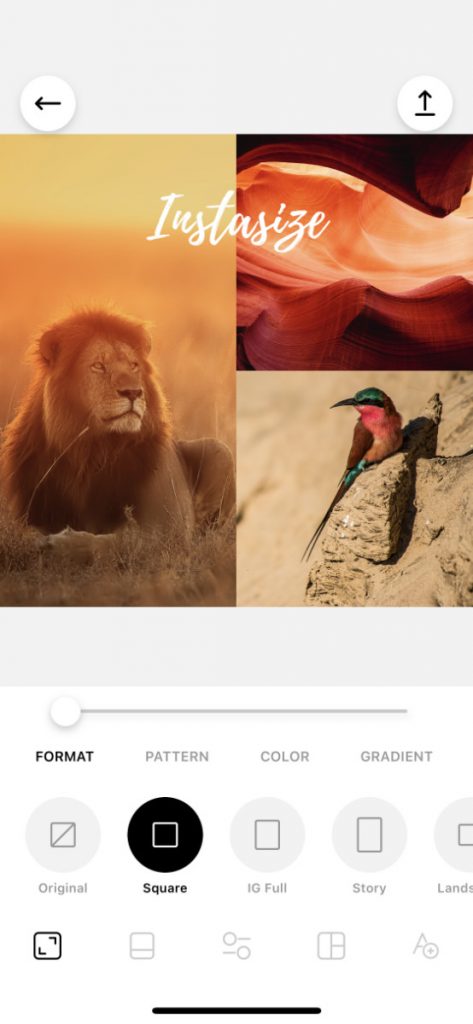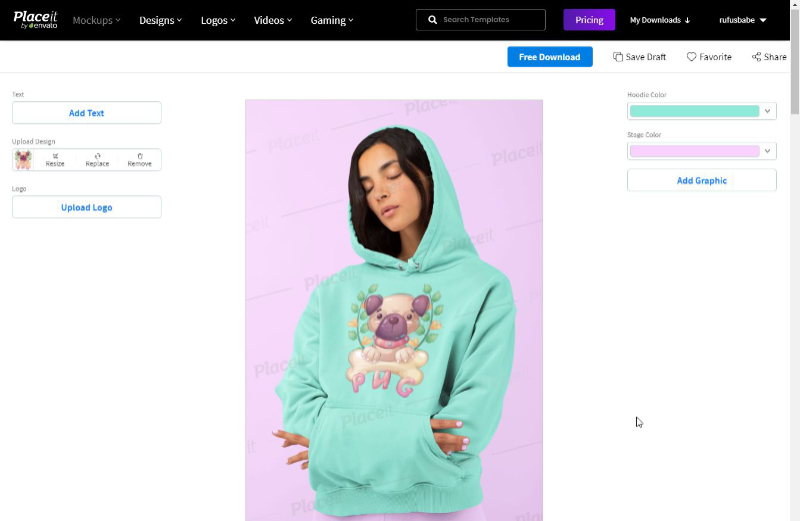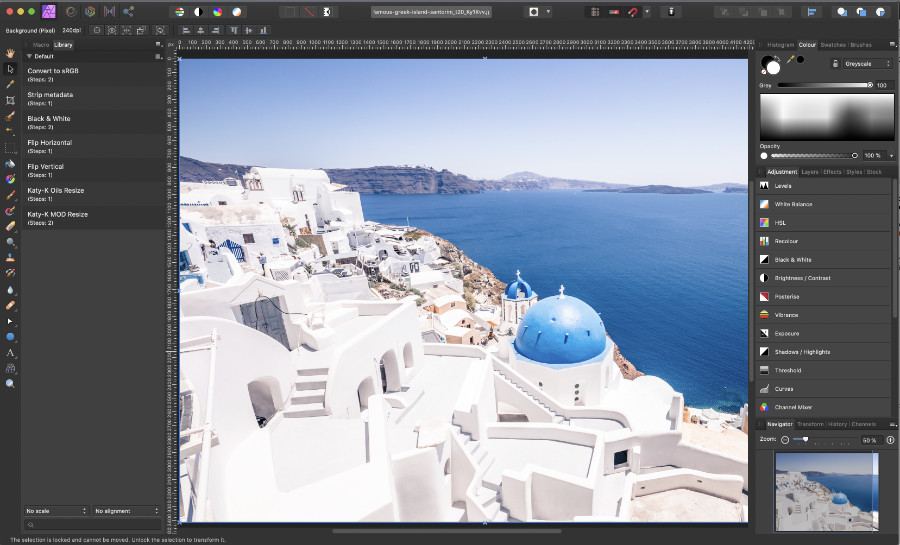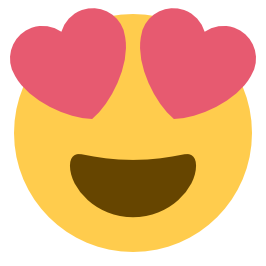Without a doubt, Photoshop is a blogger, designer and content creators ultimate tool! It does all the things, from designing awesome featured images for your new blog post right through to adding your face onto a unicorn’s body just for the fun of it!
But maybe your new at blogging and you don’t have the cash to shell out for Adobe Creative Cloud every month? Or maybe you’ve tried to work out Photoshop in the past and failed miserably. (It is very easy to get overwhelmed when getting started with Photoshop BTW!)
So, I’ve put together a pretty epic list of awesome alternatives to Photoshop. Some are free, some are paid (but cheap) and some are even based online so you don’t even have to install any new software on your computer if you don’t want to. Keep reading below for some awesome alternatives to Photoshop.
FREE PHOTOSHOP ALTERNATIVES
1. GIMP (GNU Image Manipluation Program)
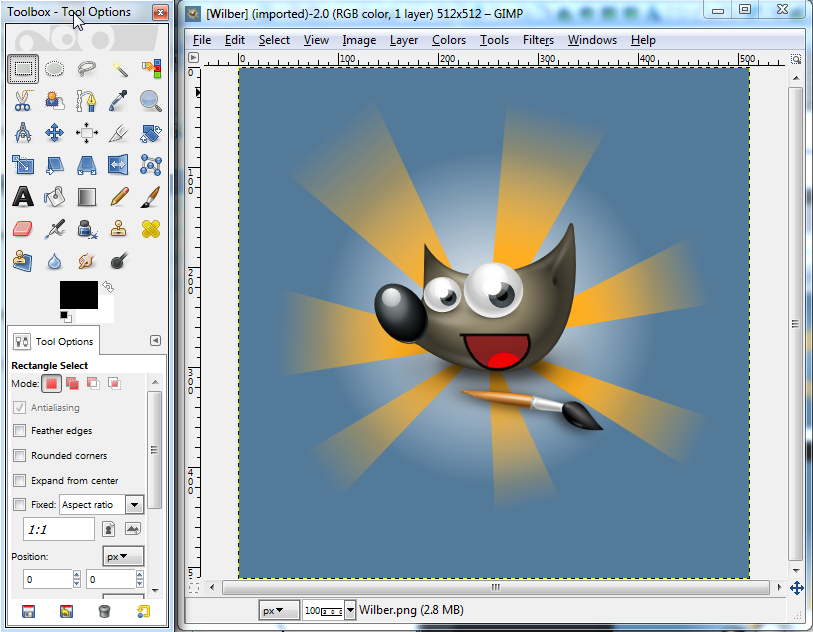
The GNU Image Manipulation Program, or GIMP as it is more widely known, is a freely distributed open-source program for such tasks as photo retouching, image composition and image authoring. The software is well documented and supported by a dedicated community of fans and users. It also is available for download and installation on both Windows and Mac computers.
- Supported Platforms: Mac OS X, Microsoft Windows, Linux (and a plethora of others of which you can find in the documentation)
- Key Features: Layers, Selection editing, HDR, Re-touching, Noise removal, Lens and Colour correction, Sharpening, Plugin support, and much more.
- Supported File Formats: RAW formats, BMP, GIF, JPEG, PNG, TIFF, PSD, etc.
- Price: Free
2. Paint.NET
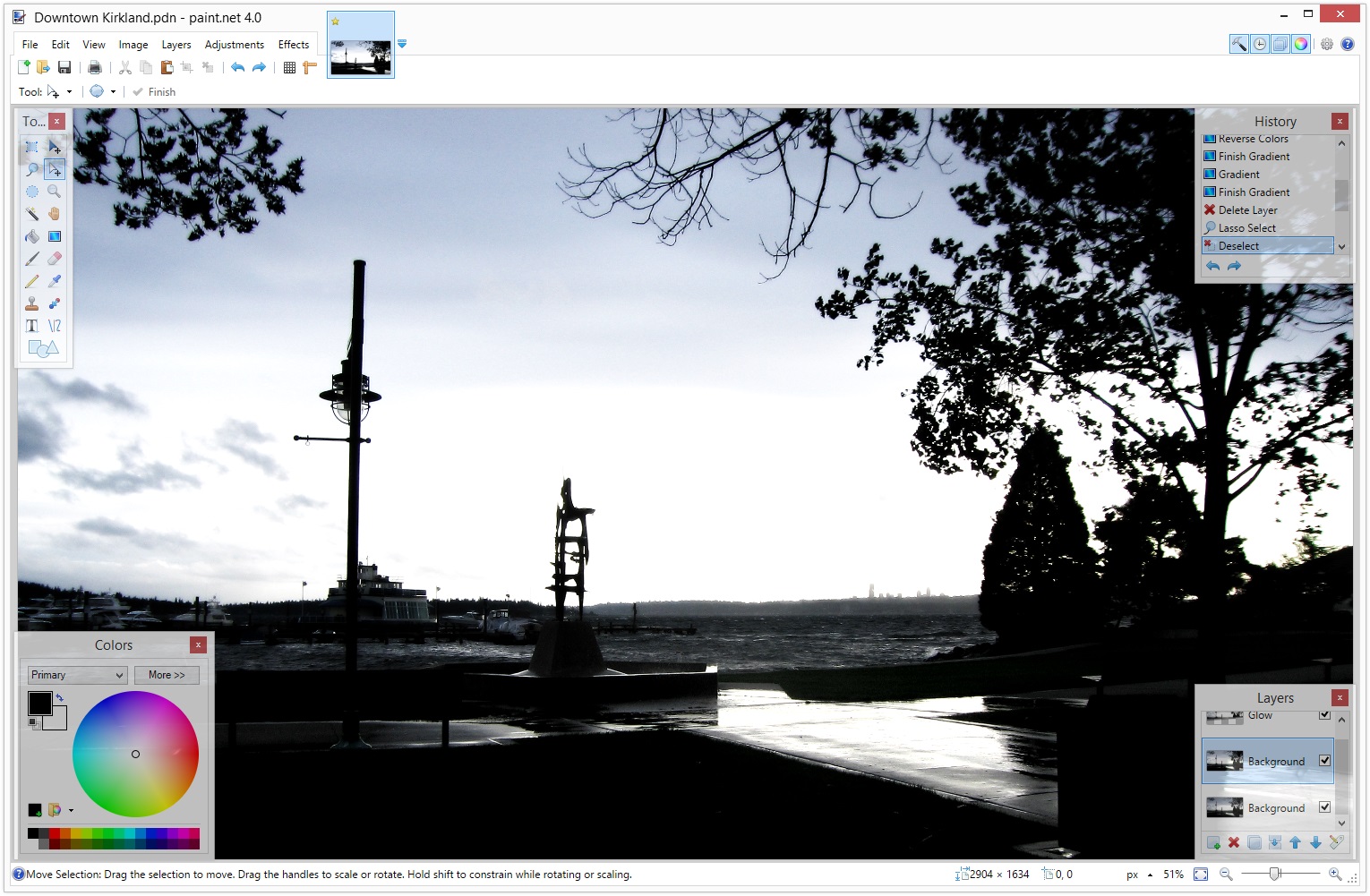
Paint.NET is a another fantastic and free alternative to Photoshop and if you are familiar with Microsoft’s Paint program this might be a suitable option for you. This tool is essentially a more advanced version of the ‘old school’ Paint that is installed by default when installing the Windows operating system but is missing some functionality that is included in GIMP and Photoshop. Also, being a Microsoft product this program isn’t available for Mac users which may be a deal breaker for some.
- Supported Platforms: Microsoft Windows 7 or later
- Key Features: Editing, Layers, Histogram, Retouching, Resizing, Noise removal, Sharpening, Colour correction, Plugin support.
- Supported File Formats: RAW files, BMP, JPEG, GIF, TIFF, PNG
- Price: Free
3. Fotor (Windows) (Mac)

Fotor is another free program that could act as a replacement for Photoshop. This tool is available for Mac, Windows, Android and iOS and has been highly reviewed by a number of high profile companies and designers. It has quite a few great features including batch processing, photo editing tools, collage and social media templates, filters, photo enhancements and other fancy borders, text and image effects. If you are a little overwhelmed by the options in Photoshop, Fotor might be just your ticket to simple and easy photo editing.
- Supported Platforms: Mac OS X, Microsoft Windows, Android, iOS
- Key Features: Layers, Photo editing and enhancement, Retina support, filters, templates, batch processing and more.
- Supported File Formats: RAW formats, PNG, JPEG, BMP, GIF, TIFF.
- Price: Free with optional upgrade to Pro
4. Seashore
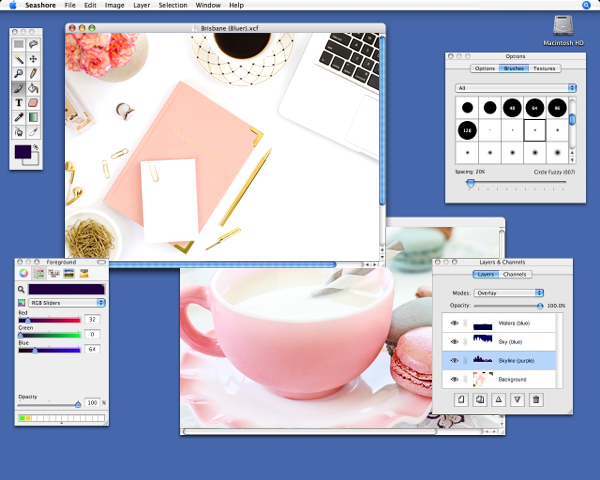
Seashore could be another option for more simple photo editing tasks on the Mac platform. The software is totally free and open-source and features gradients, textures and anti-aliasing for both text and brush strokes. It also supports multiple layers, alpha channel editing and core image effects. The core of the program has a lot of similarities to GIMP (mentioned above) so if you’ve used GIMP before you may be already familiar with Seashore.
- Supported Platforms: Mac OS X
- Key Features: Basic image editing needs such as gradients, textures, multiple layers, alpha channel editing and core image effects.
- Supported File Formats: JPEG, PNG, TIFF, XCF.
- Price: Free
4. Instasize Photo Editor + Video
If you’re a bit of a social media expert and like using your phone to edit photos and video you could try out Instasize Photo Editor + Video. According to their app page Instasize is the photo editor and video editing toolkit for creatives. You can easily edit photos and videos with premium photo filters, picture borders, collage maker, retouch tools, format photo resizer and so much more.
The guys at Instasize were kind enough to offer me a premium account and I’ve been putting it through its paces over the last few weeks and I have to say it has been a pleasure to use! Highly recommend to edit photos for Instagram and Facebook! Great filters and easy to use app layout as well.
- Supported Platforms: iPhone & iPad only
- Key Features: Image editing needs such as cropping, filters, gradients, patterns, photo layouts, text and more.
- Supported File Formats: Most file formats that play nice with your devices including video!
- Price: Free with paid upgrades in-app
WEB-BASED PHOTOSHOP ALTERNATIVES
5. Canva
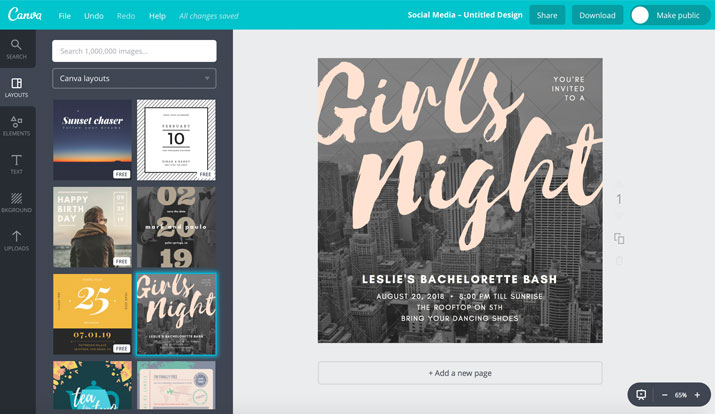
Canva is an extremely popular online editing tool that has a wide range of awesome tools and resources to help improve your design skills as well as create some eye-catching graphics. You can use templates for different specialized graphics such as social media posts, presentations, Facebook posts, cards and even A4 sized. You can also import templates from other users or you can specify your own size template to work from depending on your specific needs. Canva also includes some free stock photos and illustrations to choose from but also has paid ones to choose from as well. Overall a really useful tool that is really easy to use for people who aren’t familiar with design software and don’t need advanced photo editing options.
- Supported Platforms: Any operating system that can run a web browser such as Google Chrome, Safari or Firefox and/or apps for iPad and iPhone
- Key Features: Drag and drop design, access to 1000’s of images, photo filters, icons & shapes, hundreds of fonts, media templates, easy to use interface.
- Supported File Formats: JPG, PNG, SVG under 25mb and using the RGB colour space.
- Price: Free with paid optional extras and/or monthly fee of $12.95 for extra functionality
6. Pixlr Express & Pixlr Editor
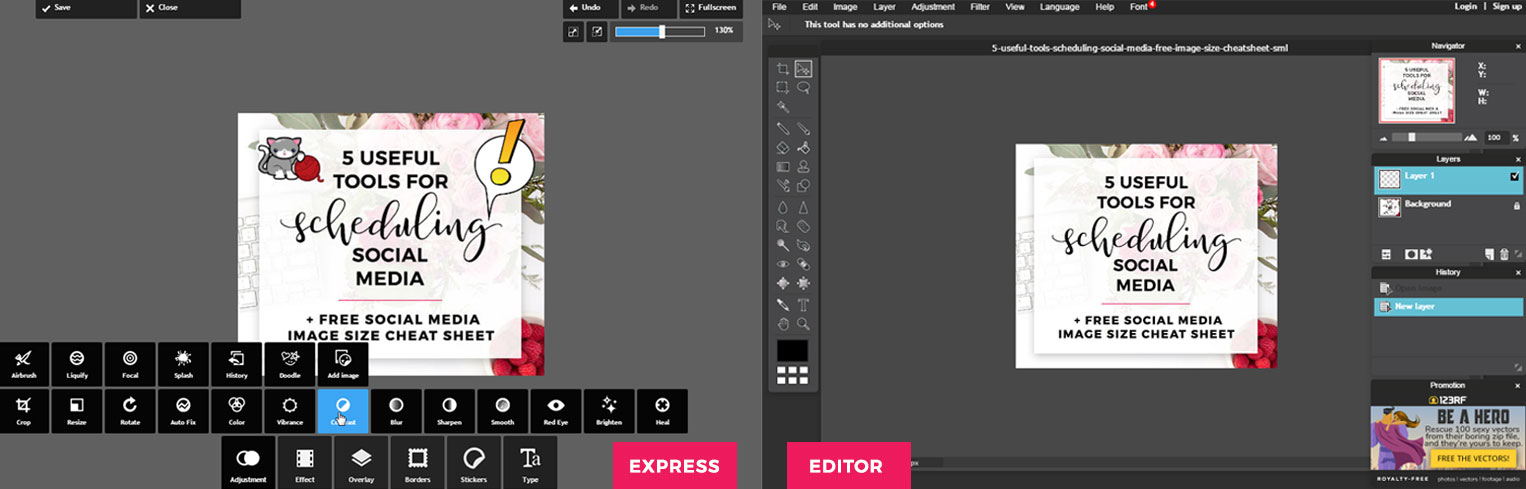
Pixlr Express and Pixlr Editor are 2 more fabulous alternatives to Photoshop that are based on the web. Pixlr Express is a more simple editing experience with more limited functionality targeted towards beginners. Pixlr Editor is more advanced and has a similar look and feel and functionality to Photoshop itself. They are both absolutely free to use however there are ads displayed on screen while you are editing. Overall a fantastic pair of products servicing all levels of users from beginners to advanced. The only issue some have reported is to avoid using too many layers in Pixlr Editor as this slows down performance being a web based application.
- Supported Platforms: Any operating system that can run a web browser such as Google Chrome, Safari or Firefox and/or apps for iPad and iPhone
- Key Features: selection tools, text overlays, layers, cropping, teeth whitener, filters, stickers and other effects.
- Supported File Formats: BMP, JPEG, GIF, TIFF, PNG
- Price: Free
7. PicMonkey
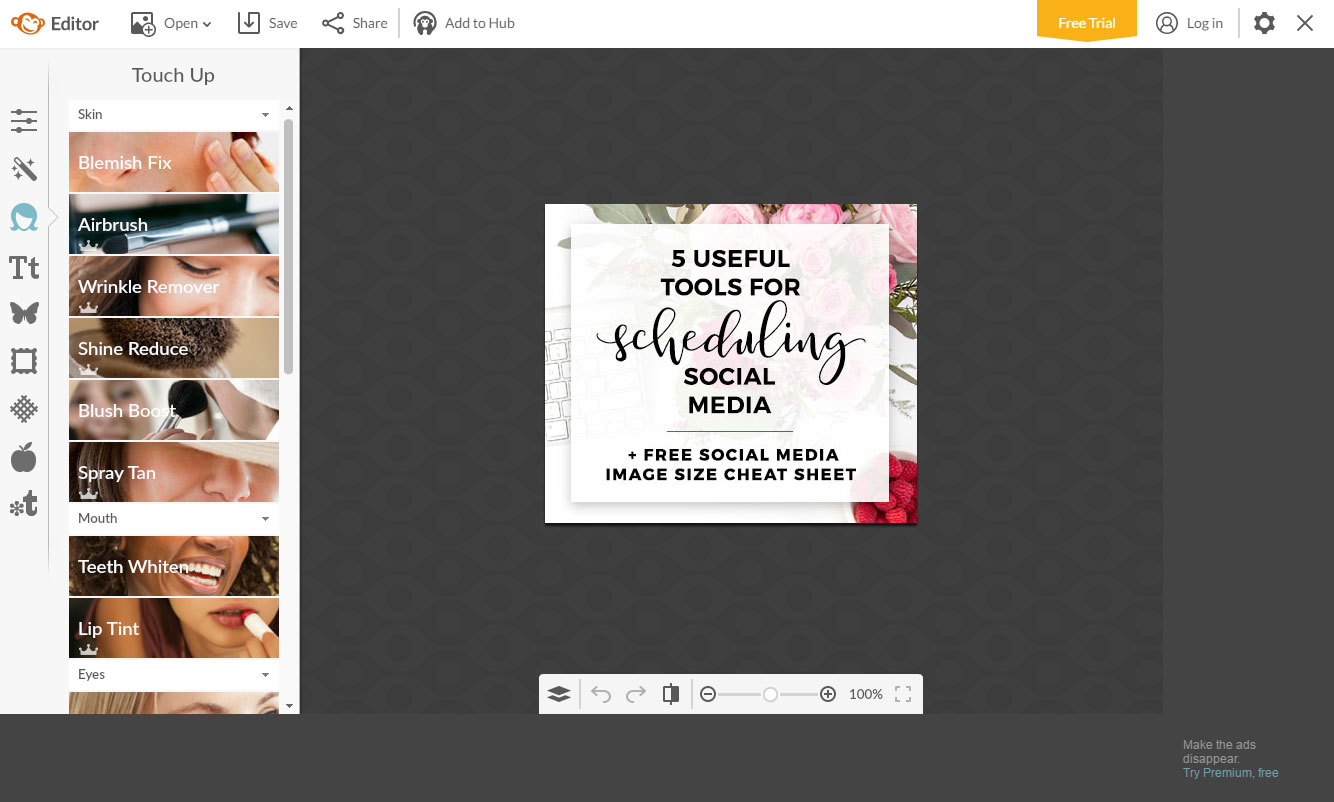
PicMonkey is another popular web-based image editing tool. Simply open the website in any good browser and you are ready to start editing. PicMonkey has a plethora of features and tools from the professional to the fun. Some of these include basic editing (cropping, rotate, exposure, colours, sharpen and resize), fun photo filters, blemish fix, airbrush, wrinkle remover, shine reduce, blush boost, spray tan, teeth whitener, lip tint, eye brighten, overlays, borders, stickers, textures and many more!
- Supported Platforms: Any operating system that can run a web browser such as Google Chrome, Safari or Firefox and/or apps for iPad and iPhone
- Key Features: A wide range of effects and filters for people such as wrinkle remover, eyeliner, spray tan and many more. Also includes all the basics for photo editing such as exposure, colours, cropping etc.
- Supported File Formats: BMP, JPEG, GIF, TIFF, PNG
- Price: Free with paid upgrades for additional features
8. SumoPaint
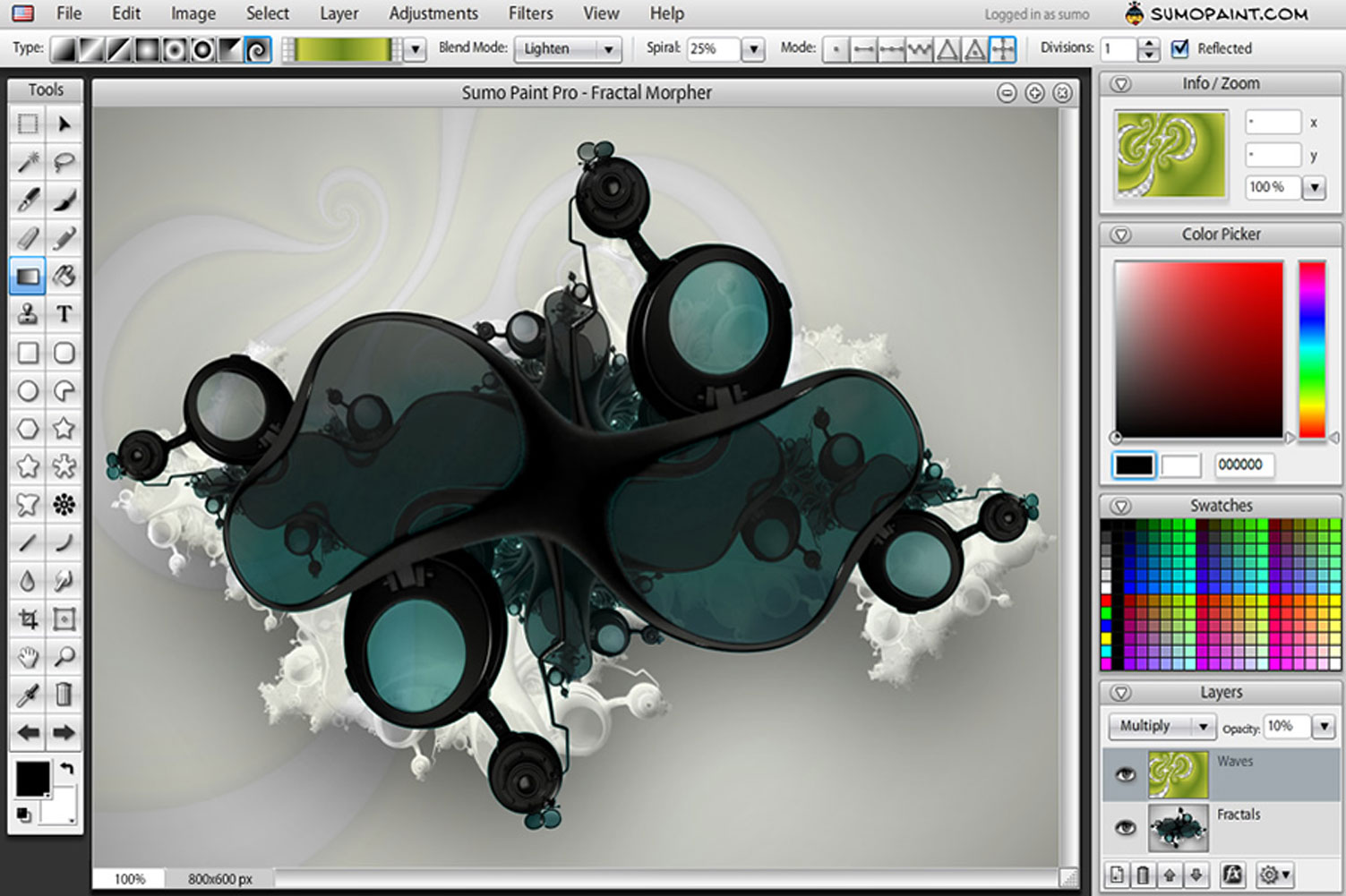
SumoPaint includes all of the basic features from Photoshop with a bunch of extra fun features like 3D effects, filters, animated brushes and the self-proclaimed world’s best gradient tool and more. The free version of the application can be run in a browser or you can upgrade to a Pro account to install the SumoPaint app on your computer for offline access. SumoPaint are also working on a new app-based product called Sumo Shot that focuses on photo editing and image adjustments.
- Supported Platforms: Free browser based editing – Upgrade to download and install app for use offline
- Key Features: Brushes, text editing, 3D effects, filters, gradients and most basic functions included in Photoshop
- Supported File Formats: BMP, JPEG, GIF, TIFF, PNG
- Price: Free for in-browser version, USD $4 per month for Pro
8. The Canvas Prints Photo Editor
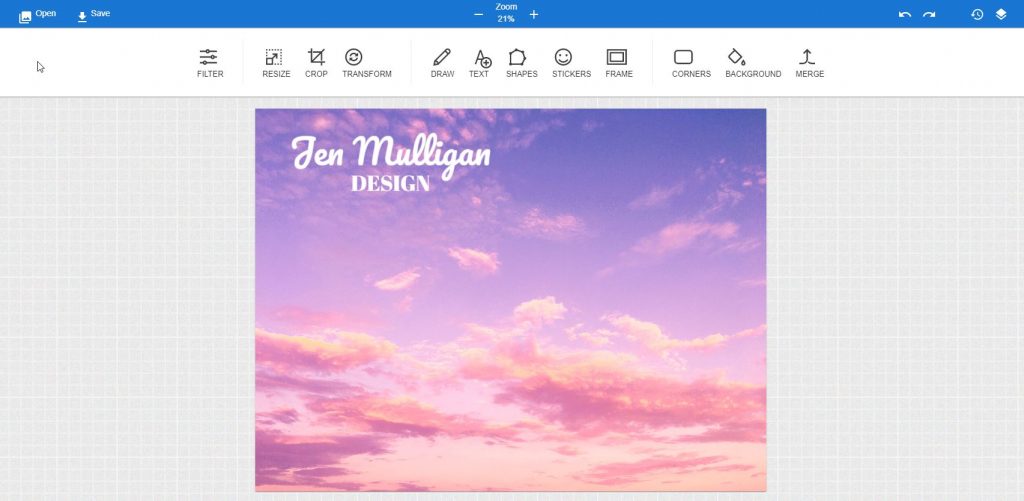
The Canvas Prints Photo Editor describes itself as a completely free, fast, easy-to-use photo editor has become one of the most popular editors out there. With an innovative interface and creative tools, anyone can easily edit their photos. This free photo editor can be run in a browser so Internet access is all that is needed to edit your photos.
- Supported Platforms: Free browser based editing
- Key Features: Brushes, text editing, freehand draw, frames, transform, filters, gradients and most basic functions
- Supported File Formats: All popular image formats
- Price: Completely free
9. EDIT.org
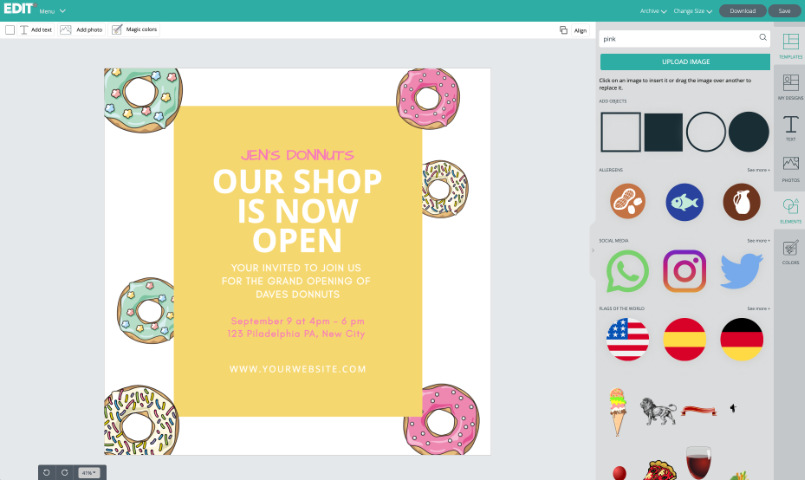
EDIT.org claims to be the online tool used by thousands of businesses like yours. Online editable designs, adapted to the needs of your organisation. Professional results as if you had a designer on your team! With a similar interface and creative tools to popular Canva, EDIT.org is quick and easy to get your head around and start creating graphics right away. This browser-based photo editor comes with 2 pricing tiers with the basic being free and the premium a monthly charge.
- Supported Platforms: Free browser based editing
- Key Features: Templates for many industries and uses, design from any device, millions of royalty free images, text editing, transform, filters & gradients.
- Supported File Formats: All popular image formats
- Price: Basic (free) & Premium (paid) subscriptions available
10. PLACEIT.NET
PLACEIT.net by Envato is an online design tool for users to create mockups, logos, video, designs and more limited only to your imagination. When building this browser-based app they made sure that it is easy to use for the regular computer user with limitless options to choose from including stock imagery, video and much more. There are a selection of free mockups and templates to choose from. You can also subscribe to access the full list of templates and mockups.
- Supported Platforms: Free browser based editing
- Key Features: Free mockups and templates that are time-savers for creating branded assets.
- Supported File Formats: All popular image formats
- Price: Limited mockups and templates (free) – to access all mockups and template a Premium (paid) account is required.
PAID (BUT CHEAPER THAN) PHOTOSHOP ALTERNATIVES
11. Corel Paint Shop Pro
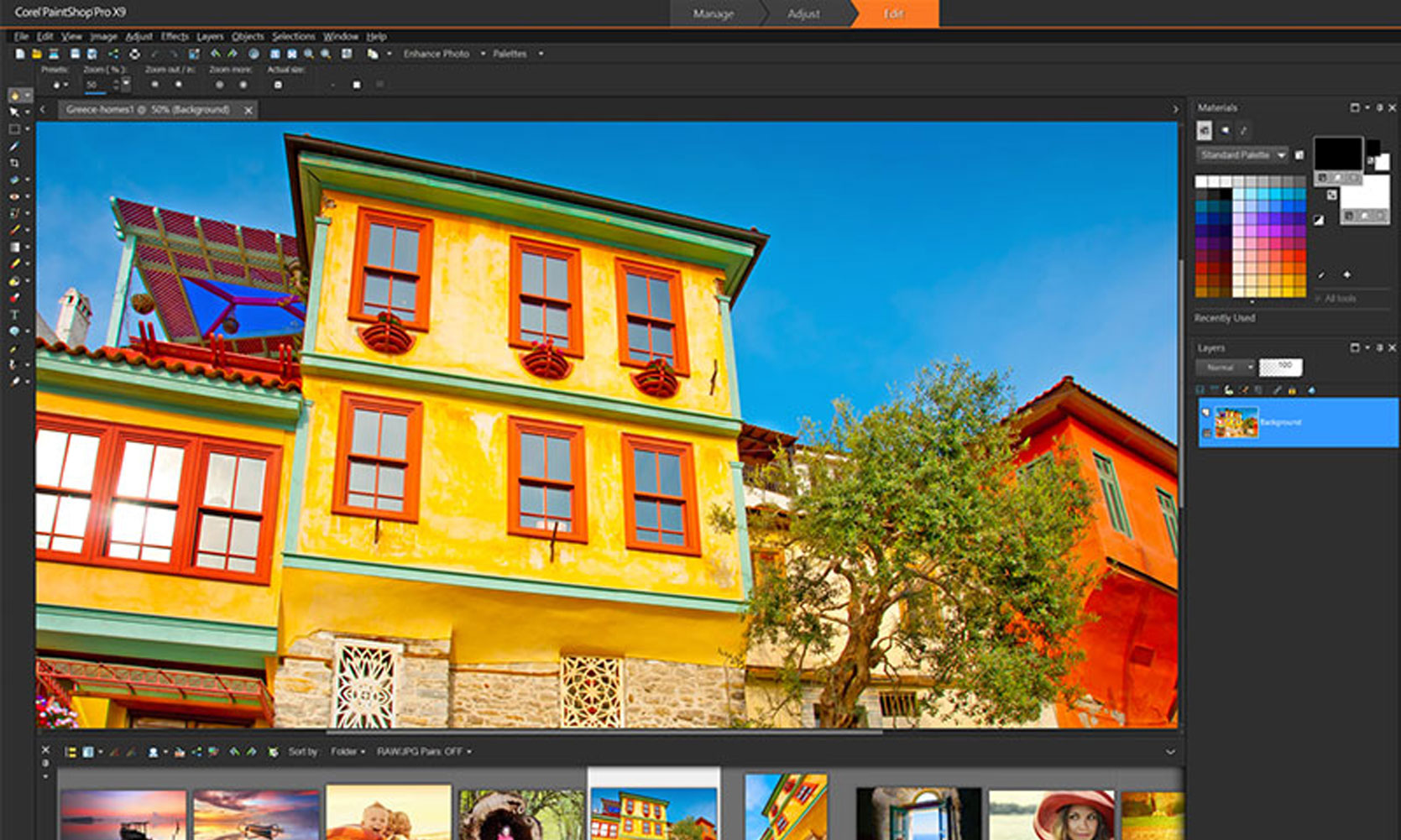
Paint Shop Pro from Corel is another solid image editing and graphic design tool similar to Adobe’s Photoshop. Paint Shop Pro, being a premium product includes advanced photo editing tools and correction features that are very similar to tools available in Photoshop. You can also install plugins into Paint Shop Pro to further extend its capabilities. Paint Shop Pro is a very popular and affordable tool that is a more than capable option to consider when choosing your next editing software.
- Supported Platforms: Microsoft Windows 10 only however Painter (another program from Corel) is also available for Mac which also may be worth looking into
- Key Features: Layers, Selection editing, templates, screenshotting with smart capture, gradient fill tool, text editing and presets, real-time photo effects, stylus and graphic tablet support, batch processing, scripting and more.
- Supported File Formats: RAW formats, BMP, GIF, JPEG, PNG, TIFF, PSD and more
- Price: $79 AUD with additional discounts if you buy software packages/suites
12. Sketch

The Sketch app by the team at Bohemian BV is another great alternative to Adobe’s Photoshop for those running the Apple Mac operating system. The program is famous for its easy to use interface and large number of tools similar to Photoshop and Illustrator. Sketch supports editing for both vectors and bitmaps and also includes a number of great features to help you design for the web. Even some graphic and web designers are jumping from Photoshop to Sketch which is a great indication of just how good the Sketch app is.
- Supported Platforms: Mac OS 10.11 or higher
- Key Features: Vector support incl. snap to pixel, pixel zoom and crisp text. Other features incl. dynamic properties, layer styles, fills, borders and shadows, dynamic blur, exportable formats, pages and artboards, bitmap editing, symbols and text styles.
- Supported File Formats: PNG, JPG, TIFF, WEBP, SVG, PDF, EPS
- Price: One off payment of $99 USD (approx $138 AUD) regular 1 year licence / 50% discount for educational versions and $69 USD for licence renewals.
13. Affinity Photo, Designer & Publisher
The suite of Affinity applications by the Serif team are well known alternatives to Adobe’s Photoshop (and other Adobe software). The suite is made up of a photo editing app (called Photo), an Illustrator alternative called Designer and an Indesign alternative called Publisher. The software have a plethora of tools and give the Adobe programs a definite run for their money. To the extent that I am in the process of switching from Adobe over to Affinity!
From the smoothest, fastest photo editing and graphic design software to the most powerful publishing software, Affinity apps are pushing the boundaries of what’s possible with creative technology.
- Supported Platforms: Both Mac, PC & iPad
- Key Features: Pretty much everything Photoshop, Illustrator and InDesign can do Affinity can do too! Check out their website for in-depth info!
- Supported File Formats: Most file formats are supported other than .indd (which is InDesign native format) however there are ways you can get around this.
- Price: One off payment of $79.95AUD for each program. This price includes updates until they release a major version (which usually takes years)
If you are still looking for more information and reviews please check out this post from Cloudwards – it’s very detailed and contains a lot of information about alternatives to Photoshop for graphic design.
Now it’s your turn…
Let me know in the comments if there are any other great alternatives that you’ve found for Photoshop. I’d love to hear your experiences. And please do me a great favour and share this post if you’ve found it helpful.
LOVED THIS POST & WANT TO SHARE?
Pin this piece of genius on Pinterest by hovering over the image below and clicking PIN IT!